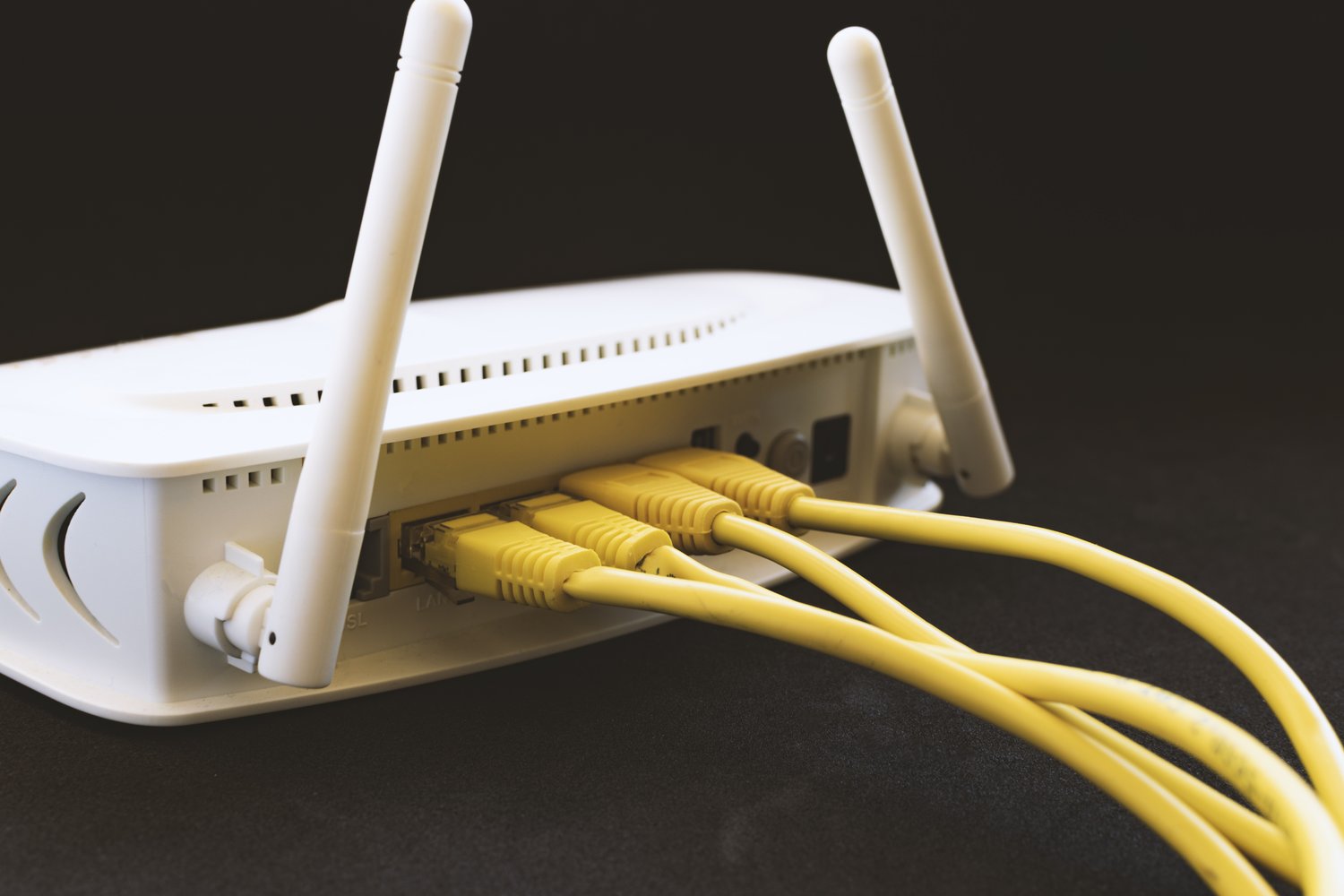In an era where working remotely and streaming your favorite shows has become commonplace, a stable Wi-Fi connection is not just a luxury but a necessity. Yet, if you’re struggling with constant buffering or sluggish speeds, Wi-Fi interference might be the culprit. This guide unravels the mysteries behind common Wi-Fi interruptions, equipping you with practical solutions to boost your connectivity.
- Learn to identify key interference sources, from household electronics to structural barriers, that could be diluting your Wi-Fi strength.
- Discover tailored strategies for enhancing your internet performance, whether through repositioning your router or selecting optimal channels.
- Explore how extender devices can significantly minimize disruptions, providing a seamless online experience throughout your space.
By delving into these insights, you’ll gain the knowledge and tools needed to troubleshoot and conquer connectivity issues, ensuring a more efficient and frustration-free digital life.
Common Causes of Wi-Fi Router Interference Solutions
Understanding the typical sources of interference is the first step in effectively troubleshooting Wi-Fi connectivity issues. Identifying these causes is essential to restoring a strong and stable internet connection in your home or office.
Multiple electronic devices such as microwaves, cordless phones, and Bluetooth gadgets are common culprits. They operate on similar frequency bands, leading to signal clashes.
Additionally, thick walls and floors within buildings can weaken the Wi-Fi signal. Concrete, metal, and even thick wooden structures can significantly reduce signal strength, creating dead zones where connection drops frequently.
Overlapping Wi-Fi signals from neighboring networks in densely populated areas may also contribute to interference. When multiple routers operate on the same channel, it can create congestion, slowing down internet speeds.
Being aware of these interference causes is crucial for diagnosing and implementing effective solutions. A proactive approach towards these obstacles will pave the way for smooth and uninterrupted browsing.
Identifying Interference Sources
To optimize your Wi-Fi performance, it’s vital to pinpoint the exact sources of interference. This allows you to tailor adjustments that are most effective for your environment.
Start by conducting a thorough scan of your surroundings. Consider using Wi-Fi analyzer apps to detect which devices might be broadcasting on the same frequency as your router, causing disruptions.
Observe the physical layout of your space. Assess which walls, furniture, or metal objects might be obstructing your Wi-Fi signal path. Identifying these obstacles enables strategic router positioning for better coverage.
Recognize when multiple networks overlap. If you live in an apartment building or crowded urban area, check how many networks are operating on the same channel. Adjust your router settings to switch to a less crowded channel.
By accurately identifying the sources of interference, you can ensure that the solutions you implement are specifically designed to target and resolve these issues efficiently.
Effective Wi-Fi Router Interference Solutions for Better Connectivity
A strong and reliable Wi-Fi connection forms the backbone of any smart home or efficient office setup. However, Wi-Fi router interference can disrupt this connectivity. Addressing this issue involves understanding practical solutions that improve signal strength and decrease interruptions.
Repositioning Your Router: The location of your Wi-Fi router plays a significant role in minimizing interference. Placing your router in a central position within your home or office can significantly enhance coverage. Avoid positioning it near metal surfaces or electronic devices such as microwaves, as these can cause signal disturbances. Elevating the router on a shelf or mounting it on a wall can also improve signal reach.
Selecting the Right Channel: Wi-Fi networks operate on specific channels, and sometimes overlapping with nearby networks on the same channel can cause interference. To avoid this, manually select a Wi-Fi channel with less traffic. Many routers provide an interface for this through their settings. Tools like Wi-Fi analyzers can help identify the least crowded channel, leading to a smoother browsing experience.
Using Extender Devices: In larger spaces, walls and other physical barriers can weaken Wi-Fi signals. Implementing Wi-Fi extenders or repeaters can help bridge gaps in connectivity. These devices amplify the existing signal and extend it further, ensuring a robust connection in every corner of your space. When setting up these devices, aim for a location midway between your router and signal-deprived areas for optimal performance.
By applying these strategies—repositioning, selecting the appropriate channel, and utilizing extenders—you can significantly reduce Wi-Fi interference. This not only improves the internet speed but enhances the overall user experience by ensuring a stable and consistent connection.
Frequently Asked Questions about Wi-Fi Router Interference
What causes Wi-Fi interference?
- Electronic devices like microwaves and cordless phones
- Thick walls or large objects
- Overlapping Wi-Fi signals from nearby networks
How can I detect Wi-Fi interference?
Use Wi-Fi analyzer apps to identify signal overlap and locate sources of interference in your home.
What is the best position for my Wi-Fi router?
Place it centrally, away from thick walls and electronic devices, at elevated positions for optimal coverage.
How can changing the router channel help?
Switching to a less congested channel minimizes interference from nearby networks.
Do Wi-Fi extenders help reduce interference?
Yes, they amplify the signal to cover dead zones but should be positioned strategically to avoid adding interference.