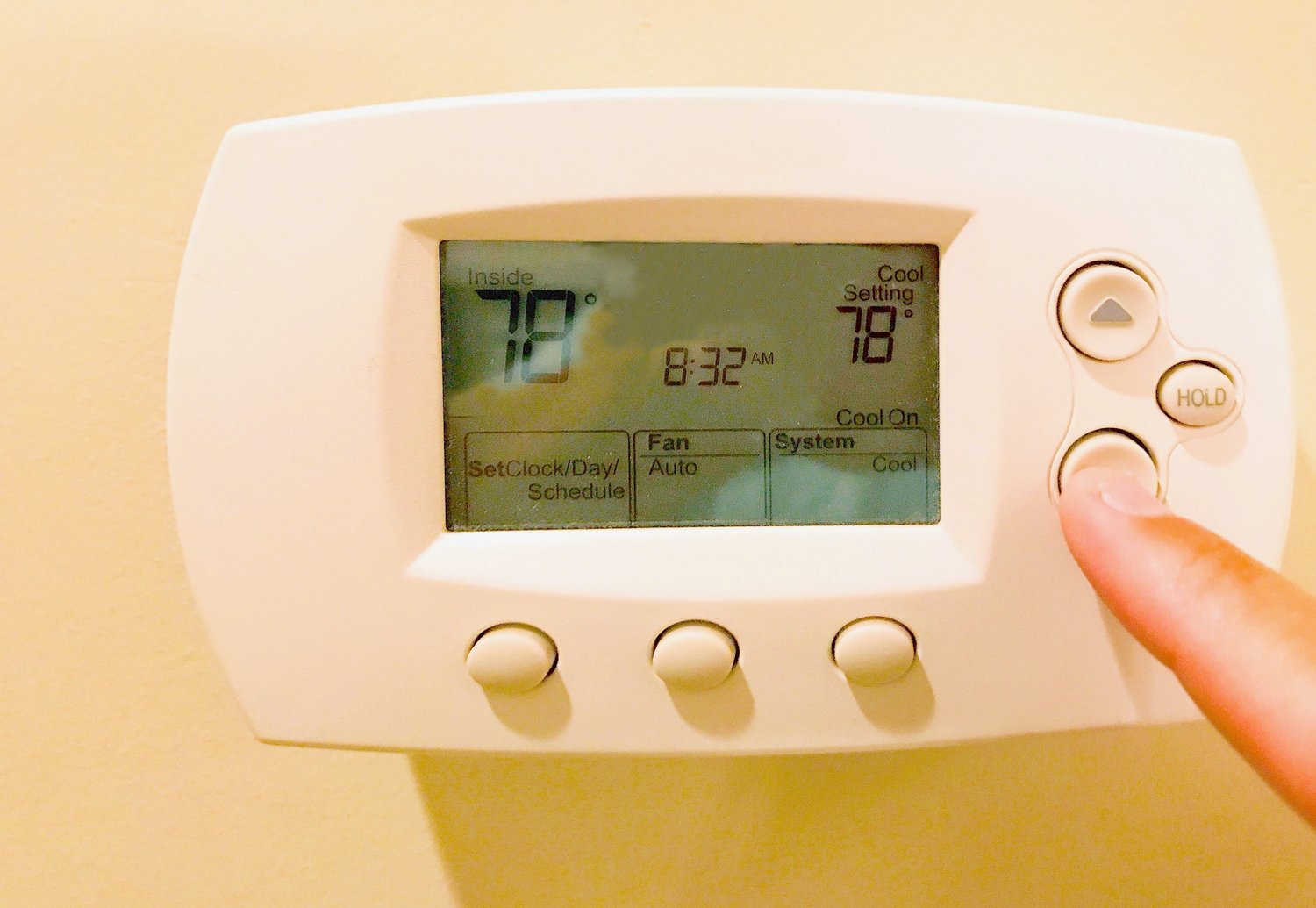Is your smart thermostat flashing unfamiliar error codes and leaving you puzzled? Don’t let technical jargon leave you in a sweat. Understanding these error codes is crucial in ensuring your smart home functions smoothly and efficiently, saving both energy and peace of mind.
- Learn the fundamentals of troubleshooting and how smart thermostats communicate issues to get back to comfort quickly.
- Discover common error codes and find step-by-step solutions for each, ensuring you stay ahead of potential problems.
- Gain advanced insights into more complex error codes and troubleshoot like a pro, enhancing your home’s energy efficiency.
By delving into this comprehensive guide, you’ll empower yourself with the knowledge to tackle smart thermostat issues head-on, maintaining an optimized and efficient home environment. Join us in exploring the nuances of these systems and become a more informed and proactive homeowner.
Troubleshooting Smart Thermostat Error Codes
Smart thermostats have become integral in enhancing home energy efficiency. However, like any device, they can encounter issues that interrupt their functionality. Understanding the basics of troubleshooting smart thermostat error codes is essential for maintaining your system’s performance.
These advanced devices communicate issues through specific error codes, acting as a diagnostic tool to alert you to potential problems. When a smart thermostat signals an error, it essentially flashes a coded message on the device’s display or in an associated app, guiding you toward the root cause of the issue.
Effective troubleshooting begins with identifying the displayed error code and consulting the user manual or the manufacturer’s website for its meaning. This initial step enables you to determine whether the issue is minor and can be resolved on your own, or if it requires professional intervention.
By familiarizing yourself with common error codes and their meanings, you empower yourself to address these issues promptly, reducing downtime and ensuring your smart home remains comfortable and efficient.
Common Error Codes and Their Solutions
Smart thermostat users often encounter a range of common error codes. Each represents a specific issue, and understanding how to address them can save time and potential repair costs.
1. Wi-Fi Connectivity Error: This error usually indicates a disruption in the connection between your thermostat and the home network. Ensure your router is functioning correctly and within range of the thermostat. It may also help to restart your router or consider relocating it for a stronger signal.
2. Sensor Error: This code often appears when the thermostat’s internal or external sensors are malfunctioning. Check for any obstructions or dirt covering the sensors. If the problem persists, resetting the thermostat or updating its firmware may resolve the issue.
3. Low Battery Warning: A low battery alert is typically easy to fix. Simply replace the batteries with new ones. If the error code doesn’t disappear, verify that the batteries are installed correctly.
4. Calibration Issue: When the thermostat displays a calibration error, it might not be accurately measuring room temperature. Performing a factory reset can often recalibrate and correct this discrepancy.
5. HVAC System Alert: Some codes indicate a problem with the heating or cooling system itself rather than the thermostat. Ensure your HVAC system is receiving adequate power and is free of blockages or leaks. Sometimes, professional maintenance might be necessary.
By understanding these common error codes and their solutions, you can minimize disruptions and ensure your smart thermostat maintains optimal performance. Regularly updating software and checking connections are proactive measures to prevent these issues from arising.
Advanced Insights into Smart Thermostat Error Codes
Smart thermostats are equipped with advanced technology designed to optimize home energy efficiency. However, even these sophisticated devices can present complex error codes that demand a deeper understanding.
One common advanced error is the E5 error code, which often signifies communication issues between the thermostat and the HVAC system. To resolve this, ensure that all connections are secure and power cycles are synced.
Another prevalent issue is the E8 error code, indicating problems related to calibration or sensor faults. Verify that your thermostat’s sensors are unblocked and accurately calibrated to detect temperature changes effectively.
To further troubleshoot, consider utilizing the manufacturer’s app, which usually provides a detailed error code guide and diagnostics information for more intricate technical missteps. Often, these apps offer real-time monitoring and alerts, empowering you to swiftly address any disruptions.
Engage in regular maintenance to preempt advanced error codes. Regularly updating the thermostat’s firmware ensures it runs on the latest software, capable of handling emerging glitches and optimizing performance.
When facing advanced technical challenges, collaborating with professional HVAC technicians can provide invaluable insights and solutions that go beyond basic troubleshooting methods. Specialized error codes sometimes require the expertise and tools that experienced professionals possess.
Understanding and addressing these complex issues allows for a seamless integration of your smart thermostat with your home’s heating and cooling systems, enhancing both comfort and energy efficiency. By staying informed and proactive, you ensure your smart thermostat remains a pivotal element in your smart home ecosystem.
Smart Thermostat Error Codes FAQs
What does it mean if my smart thermostat displays an error code?
An error code indicates an issue with the thermostat’s operation or connection. Check the user manual for code specifics.
How can I reset my smart thermostat to fix an error?
To reset, press and hold the reset button, or navigate through the settings menu to select ‘Factory Reset.’
Why is my smart thermostat showing a connectivity error?
This could be due to Wi-Fi issues. Ensure your router is working and the thermostat is within range.
What should I do if the error persists after troubleshooting?
Contact customer support for your thermostat brand for assistance or consult a professional technician.
Can error codes on a smart thermostat affect energy efficiency?
Yes, unresolved errors may lead to incorrect operation, impacting energy efficiency and comfort.